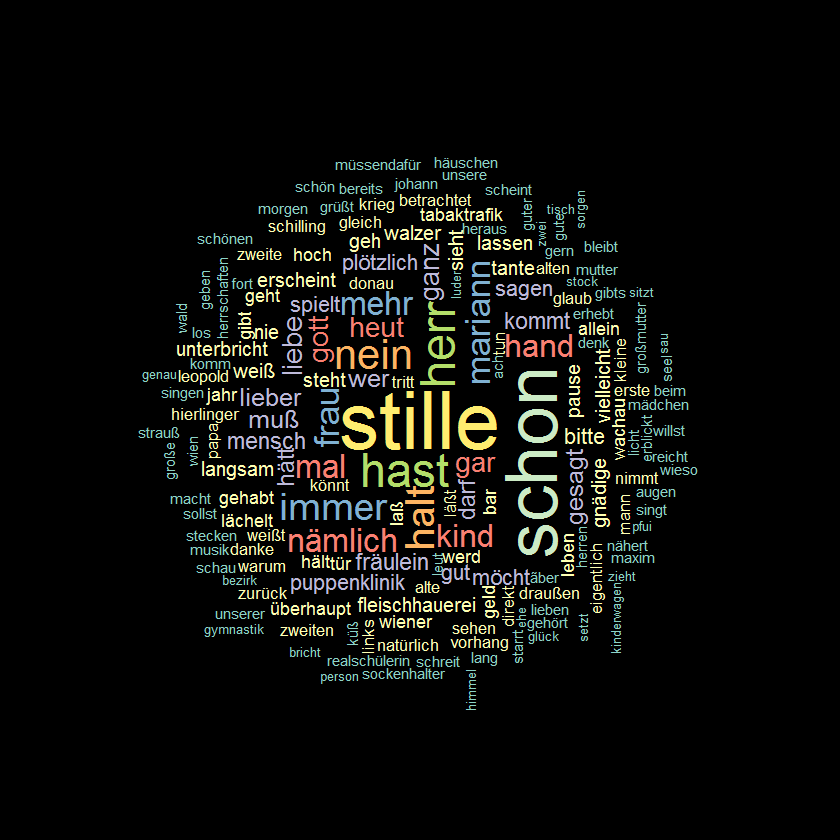
After a very nice hands-on introduction in yesterday’s Vienna R meetup meeting from Mario Annau, I created an example of textmining ending with a wordcloud. As the blog is called ViennaR, I chose to use a play strongly related to Vienna - Ödön von Horváth - Geschichten aus dem Wienerwald.
The code documentation is in German, but with a little R-experience it should be easily understood. In a first step all the required libraries are loaded.
library(knitr) # Erzeugen eines HTML-Dokument
library(rvest) # Einlesen von HTML-Dokumenten
library(tm) # Erzeugen und Manipulieren von Textcorpora
library(stringi) # Umwandeln von schlecht kodierten Sonderzeichen
library(SnowballC) # Wortstammoperationen
library(wordcloud) # Erzeugen der WordcloudAs of next, the textparts are loaded from the project Gutenberg homepage. As the play was divided this had to be repeated four times. A function was defined for the import from each url with the appropriate CSS-node and ideal encoding. However, the forced transformation to UTF-8 did not do anything actually.
# Ödön von Horváth - Geschichten aus dem Wienerwald
url1 <- "http://gutenberg.spiegel.de/buch/geschichten-aus-dem-wiener-wald-volksstuck-in-drei-teilen-2900/1"
url2 <- "http://gutenberg.spiegel.de/buch/geschichten-aus-dem-wiener-wald-volksstuck-in-drei-teilen-2900/2"
url3 <- "http://gutenberg.spiegel.de/buch/geschichten-aus-dem-wiener-wald-volksstuck-in-drei-teilen-2900/3"
url4 <- "http://gutenberg.spiegel.de/buch/geschichten-aus-dem-wiener-wald-volksstuck-in-drei-teilen-2900/4"
# Einlesefunktion des Textes; Kodierung zu UTF-8
gut_les <- function(x){
step1 <- read_html(x, encoding = "ISO-8859-1")
step2 <- html_nodes(step1,"#gutenb")
step3 <- iconv(html_text(step2),from = "ISO-8859-1", to = "UTF-8")
return(step3)}Next the four text parts were integrated into one Corpus, a data type used in the tm package. In this case, the corpus was created from four char-vectors. Afterwards steps to clean up the text were performed. As in the presentation from Mario discussed, the order of these operations should be considered thoroughly. First, I adapted the wrongly encoded signs with the function stri_replace_all_fixed(). German Umlaute are a real pain, I really can say that, as I have one in my surname. Then the names of the figures had to be removed, otherwise they would have overwhelmed the output.
Typical steps for allowing for meaningful text operation are alse the removal of Whitespace, unifying to lower cases, removing punctuations, stopwords (“meaningless” words as conjunctions) and word endings. All four texts are still in the corpus, which can be adressed like list items. They were though recoded as PlainTextDocument, which was a necessary step for being used in the wordcloud() function.
# Verbinden der 4 Texte zu einem Corpus
GWW_corp <- Corpus(VectorSource(c(gut_les(url1),gut_les(url2),gut_les(url3),gut_les(url4))))
# Kodierungsfehler
sz_fehler <- c("ü","ö","ä","Ã\u009f","â\u0080\u0093","Â")
sz_korrekt <- c("ü","ö","ä","ß","–","")
# Ersetzen der Kodierungsfehler; deshalb das Stringi Package
gwwc0 <- tm_map(GWW_corp, function(x) stri_replace_all_fixed(x, sz_fehler, sz_korrekt, vectorize_all = FALSE))
# Die Personen werden bei einem Theaterstrück sinnvollerweise entfernt.
gwwc1 <- tm_map(gwwc0, removeWords,
c("Alfred","Die Mutter","Die Großmutter","Der Hierlinger Ferdinand",
"Valerie","Oskar","Ida","Havlitschek","Rittmeister","Eine gnädige Frau",
"Marianne","Zauberkönig","Zwei Tanten","Erich","Emma","Helene",
"Der Dienstbot","Baronin","Beichtvater", "Der Mister","Der Conferencier"))
gwwc2 <- tm_map(gwwc1, stripWhitespace) # Entfernen von Leerzeichen
gwwc3 <- tm_map(gwwc2, tolower) # Kleinschrift
gwwc4 <- tm_map(gwwc3, PlainTextDocument) # Umcodierung der Char-Vektoren zu Textdokumenten (für Wordlcloud)
gwwc5 <- tm_map(gwwc4, removeWords, stopwords("german")) # Entfernen von Füllwörtern
gwwc6 <- tm_map(gwwc5, removePunctuation) # Entfernen von Sonderzeichen
gwwc7 <- tm_map(gwwc6, stemDocument) # Entfernen der Endungen After all this cleanup the wordcloud can be drawn. I used a variety of twelve rather light colors with a black background. It is not possible to access the background color inside the wordcloud function, but with the par-options.
Et voilà - l’illustration!
farbs <- brewer.pal(12,"Set3") # Farbpalette für die Wordcloud
par(mar=c(0,0,0,0),bg="black") # Ausfüllen des Plotfensters, Hintergrund schwarz
# Die eigentliche Wordcloud
wordcloud(gwwc6, max.words=180,
random.order=FALSE,random.color=FALSE, # Farben und Reihenfolge nach Anzahl der Wörter geordnet
rot.per=0.35, # 35 % der Wörter sind senkrecht
colors=(farbs))